How to Select and format Portion of a Webpage Using Jsoup and Htmlcleaner in Android
Introduction
Their are times when need may arise to display a portion of a webpage only and not the entire page using WebView in an android application, for example an application might just need to display the blog post portion of this page only and not the comments section. In this blog post I will explain how this could be achieved using the open source libraries jsoup and htmlcleaner.
Needed Libraries
To do this, open the eclipse IDE and create a new android project, name it PortionofPageViewer and then point your browser to jsoup.org/download to download the jsoup library and htmlcleaner.sourceforge.net to download the htmlcleaner library which will both be used to select a portion of the DOM and clean up the retrieved page contents or tags respectively.
Building the application
First the Internet permission need to be added to the androidmanifest.xml file.
NNext things to be added are the WebView,ProgressBar and TextView widgets to the main.xml file in the res/layout folder, now in package explorer, right click the project in the package explorer and add a new folder with the name libs, right click the folder, select import and in the dialog box, select file system and browse to where the two jar files that you downloaded are and import them to the folder. Then right click the project and select properties, in the dialog box select Java Build Path and click on Add Jar, in the dialog box select the project and select the libraries from the libs folder and click ok.
In the auto generated PortionofPageViewerActivity class, import the following packages, because they will be needed.
Thee jsoup library can be used to select elements as well as manipulate elements using the CSS or the jquery like element selection style. The lines of codes below are responsible for connecting to a page, getting the raw html tags and selecting the elements needed out of the returned tags.
Jsoup does a good work of returning the elements or portion of the page needed, however, the htmlcleaner does the work of cleaning up and adding the required html tags to the retrieved elements, the line of codes below do that.
The screen cast of the device during loading and when the page has been rendered by the WebView widget are shown below.
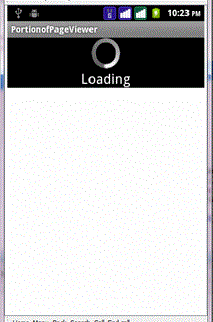
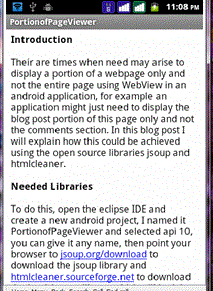
The full source code of the PortionofPageViewerActivity class is shown below
Their are times when need may arise to display a portion of a webpage only and not the entire page using WebView in an android application, for example an application might just need to display the blog post portion of this page only and not the comments section. In this blog post I will explain how this could be achieved using the open source libraries jsoup and htmlcleaner.
Needed Libraries
To do this, open the eclipse IDE and create a new android project, name it PortionofPageViewer and then point your browser to jsoup.org/download to download the jsoup library and htmlcleaner.sourceforge.net to download the htmlcleaner library which will both be used to select a portion of the DOM and clean up the retrieved page contents or tags respectively.
Building the application
First the Internet permission need to be added to the androidmanifest.xml file.
<uses-permission android:name="android.permission.INTERNET"/>
NNext things to be added are the WebView,ProgressBar and TextView widgets to the main.xml file in the res/layout folder, now in package explorer, right click the project in the package explorer and add a new folder with the name libs, right click the folder, select import and in the dialog box, select file system and browse to where the two jar files that you downloaded are and import them to the folder. Then right click the project and select properties, in the dialog box select Java Build Path and click on Add Jar, in the dialog box select the project and select the libraries from the libs folder and click ok.
In the auto generated PortionofPageViewerActivity class, import the following packages, because they will be needed.
import org.htmlcleaner.CleanerProperties; import org.htmlcleaner.HtmlCleaner; import org.htmlcleaner.SimpleHtmlSerializer; import org.htmlcleaner.TagNode; import org.jsoup.Jsoup; import org.jsoup.nodes.Document; import org.jsoup.select.Elements;
Thee jsoup library can be used to select elements as well as manipulate elements using the CSS or the jquery like element selection style. The lines of codes below are responsible for connecting to a page, getting the raw html tags and selecting the elements needed out of the returned tags.
Document doc = Jsoup.connect(url).get();
Elements newsRawTag = doc.select("div#cntent");
newPage=newsRawTag.html();
Jsoup does a good work of returning the elements or portion of the page needed, however, the htmlcleaner does the work of cleaning up and adding the required html tags to the retrieved elements, the line of codes below do that.
HtmlCleaner cleaner = new HtmlCleaner();
CleanerProperties props = cleaner.getProperties();
TagNode tagNode = new HtmlCleaner(props).clean(newPage);
SimpleHtmlSerializer htmlSerializer = new SimpleHtmlSerializer(props);
//the cleaned html is then passed to the webview widget for rendering
browser.loadDataWithBaseURL(null, htmlSerializer.getAsString(tagNode),
"text/html", "charset=UTF-8",null);
The screen cast of the device during loading and when the page has been rendered by the WebView widget are shown below.
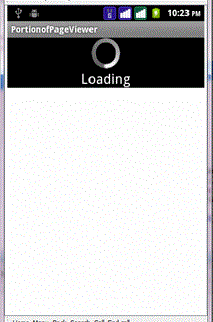
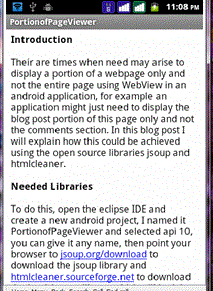
The full source code of the PortionofPageViewerActivity class is shown below
public class PortionofPageViewerActivity extends Activity
{
private WebView browser;
private ProgressBar loadingProgressBar;
private TextView txtLoading;
/** Called when the activity is first created. */
@Override
public void onCreate(Bundle savedInstanceState) {
super.onCreate(savedInstanceState);
setContentView(R.layout.main);
browser = (WebView) findViewById(R.id.webView1);
LoadContent("http://ayobamiadewole.com/Blog/
Android/How-to-Select-and-format-Portion-of-a-Webpage-
Using-Jsoup-and-Htmlcleaner-in-Android.aspx");
}
@SuppressLint({ "ParserError", "ParserError" })
private void LoadContent(final String url)
{
loadingProgressBar = (ProgressBar) findViewById(R.id.progressBar1);
loadingProgressBar.setVisibility(View.VISIBLE);
txtLoading=(TextView) findViewById(R.id.textView1);
new Thread(new Runnable()
{
public void run()
{
final String newPage;
try
{
Document doc =Jsoup.connect(url).get();
Elements newsRawTag = doc.select("div#postcontent");
newPage=newsRawTag.html();
runOnUiThread(new Runnable()
{
public void run()
{
try
{
HtmlCleaner cleaner = new HtmlCleaner();
CleanerProperties props = cleaner.getProperties();
TagNode tagNode = new HtmlCleaner(props).clean(newPage;
SimpleHtmlSerializer htmlSerializer =
new SimpleHtmlSerializer(props);
browser.loadDataWithBaseURL(null,htmlSerializer.
getAsString(tagNode), "text/html", "charset=UTF-8",null;
loadingProgressBar.setVisibility(View.GONE);
txtLoading.setVisibility(View.GONE);
}
catch (IOException e)
{
}
}
});
} catch (ClientProtocolException e) {
} catch (IOException e) {
}
}
}).start();
}
}
Share this page on
 25
Comment(s)
22
People Like(s) This Page
25
Comment(s)
22
People Like(s) This Page
 Permalink
Permalink
comments powered by Disqus
Older Comment(s)
Wednesday, September 12, 2012 4:35 PM
hi thanks for the useful information, I came across your blog while searching for pro/cons of jsoup over htmlcleaner. I was wondering why you used both of them as it can be achieved using either of them alone! Is convenient selection syntax of jsoup the reason to use it? If so we can do the cleanup using Jsoup.parseBodyFragment() and Jsoup.clean() I am just trying to make a choice between them. While htmlcleaner is smaller in size (matters for mobile dev right?) jsoup has got nice api to work with.
Saturday, September 15, 2012 8:20 AM
@Phani Having two many libraries in your application can increase the .apk file size that will be built at the end of development, both libraries are good, but if the size of your .apk file matters a lot, I will suggest you stick to one of the libraries.
Monday, October 29, 2012 9:32 PM
Hello, you're work is great it work very well. I'mt trying to use you're code to load a table in my activity. It work but the table apear as plain text How would you change you're code to keep the table ?
Tuesday, October 30, 2012 9:15 PM
@Ethanfel make sure you use HtmlCleaner to clean up the html tags before you pass it to the webview for rendering.
Wednesday, November 07, 2012 4:43 PM
Hi. I am a newbie to this sort of stuff. I tried running your code however I get an error that says "vm does not provide monitor information" and then points to the line "Document doc =Jsoup.connect(url).get();". What am I doing wrong? Any help would be helpful. Thank You.
Wednesday, November 07, 2012 9:58 PM
@Shahid the line of code connects to the website or IP address where you are fetching your html contents to retrieve it, check if you have active connection before you proceed.
Thursday, November 08, 2012 12:44 AM
Hi there. Thank you for your reply. I managed to solve my problem. Basically I had to place the Jsoup and Htmlcleaner Jar library file into the "libs" folder, so now it works. I was using Eclipse. I noticed that in the above example the 2 images are not displayed when running the app just text only. Is there a way to fetch and display images as well?
Thursday, November 08, 2012 8:57 AM
In the above example, I only selected the area of this page that has text only, if you want an image to be displayed, you can select an area with image in it, and the webview will display the image as well
Thursday, January 03, 2013 8:23 AM
Hey Ayobami, Nice work on the tutorial. I however have some problem when I implement your code. When I use the your link, the progress bar is loading indefinitely and when I use mine the app force closes. What could be the problem and is possible 4 u to avail the XML file as well? Thanks
Thursday, January 03, 2013 8:45 AM
Hey Ayobami, I figured out what my problem was; it was the same problem Shahid above had. Thanks
Thursday, January 17, 2013 6:28 PM
Hi Ayobami. I am trying to fetch and display a table from a website. The problem is that when the table is displayed it does not show the lines of the table just the text which looks very unorganised. Is there a way to fetch and properly display tables. Thank You!
Friday, January 18, 2013 12:27 AM
@Shahid you will probably do something like Document doc = Jsoup.connect("some url").get(); Elements newsRawTag = doc.select("the table name goes here"); you can now do something like newPage=newsRawTag.html(); To get the html form of the table before loading it in a webview






